Ok guys...
This tutorial gives 1 of the method on how to download YouTube videos using VLC player...
YouTube does not let you directly access the video data which they are stored. They move a copy of video into their cache ( not the cache memory :D .. I mean a separate server which acts like cache memory ) and share the data with you...
So its NOT possible to download the video directly from YouTube. If we get the "cache link" from YouTube, then you can download the video using any of ur download accerelerator's if u have any :p
There are few add on's for sum browser to get this download ( cache link which i referred earlier ) link...But here we are going to see to download using VLC. i.e to get the download link using VLC..
There are many YouTube downloaders are there in internet. But all are not good, and you cant download the videos in original quality. But the best idea to download youtube videos with original quality you can use VLC player as youtube downloader. Here is the way to do -->
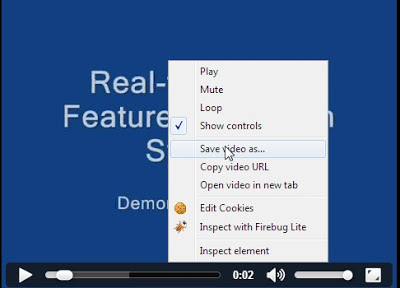
6. a. 1st the lame way ->
Paste the location link in the browser and press "enter".
Just right click on the video and "video save as"...
Give what ever name you want and save it as "name.mp4"
6. b. Smarter way ->
Paste the link in any download accelerator you have. For example - Idm, orbit, Dap etc...
example for idm -> in the pic below
This tutorial gives 1 of the method on how to download YouTube videos using VLC player...
YouTube does not let you directly access the video data which they are stored. They move a copy of video into their cache ( not the cache memory :D .. I mean a separate server which acts like cache memory ) and share the data with you...
So its NOT possible to download the video directly from YouTube. If we get the "cache link" from YouTube, then you can download the video using any of ur download accerelerator's if u have any :p
There are few add on's for sum browser to get this download ( cache link which i referred earlier ) link...But here we are going to see to download using VLC. i.e to get the download link using VLC..
There are many YouTube downloaders are there in internet. But all are not good, and you cant download the videos in original quality. But the best idea to download youtube videos with original quality you can use VLC player as youtube downloader. Here is the way to do -->
1. Go to the specific video page and copy the desired URL which you are planing to download.
2. Open VLC Player, and goto Media>> Open Network Stream.
3. Now you will get following window, just paste the URL in that window.
4. Now you will get video thumbnail in video player. Now click play on play button. The video will stream now.
Problem -
Video not streaming?
-> Click here to get the latest version of VLC !..
5.Now click goto "Tools>>Codec Information". You get a new window and you will see some information about the video. At the end you will "Location". Click on that link and press "Ctrl+A" OR right click and select all. This is only to ensure you have copied the whole link.
Problem -
Video not streaming?
-> Click here to get the latest version of VLC !..
5.Now click goto "Tools>>Codec Information". You get a new window and you will see some information about the video. At the end you will "Location". Click on that link and press "Ctrl+A" OR right click and select all. This is only to ensure you have copied the whole link.
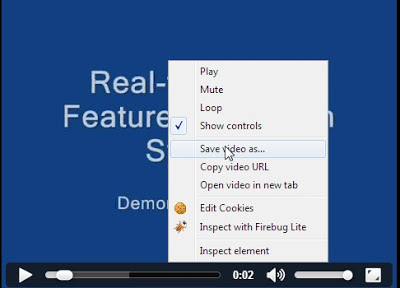
6. a. 1st the lame way ->
Paste the location link in the browser and press "enter".
Just right click on the video and "video save as"...
Give what ever name you want and save it as "name.mp4"
Paste the link in any download accelerator you have. For example - Idm, orbit, Dap etc...
example for idm -> in the pic below
And enjoy the video offline....
Adios \m/
Adios \m/




The thing you mentioned works fine but I recently found a free software called DAP and DAP video downloader can download any size videos & it also speeds up the downloading process plus even if your Internet connection gets disconnected, you can continue downloading from where it was left. Here is the video describing it in details on YouTube downloader
ReplyDeleteYeah your correct brother...
DeleteI suggested this method-->
1. Your in an environment where you don't find any tool then this method will come handy.
2. If you want to download the video with what the author uploaded then go for this method...
Thanks for your good suggestion.
y0g1337h
Thanks.
ReplyDeleteGood post :)
superb post it helped me a lot thnxxx
ReplyDeleteThank you so much. Cant tell you how helpful this is.
ReplyDeleteVERY helpful - thank you so much
ReplyDeleteThanks for your good explanation.
ReplyDeleteOn my computer step 6a: When I 'right click' on the video: nothing happens.
Am I doing something wrong?
Step 6b: I use VideoGet: he does not recognizes the link I copied at 'location'.
Do you have any idea?
Nice post and a great and excellent use of visual ads. Thanks for giving tips on YouTube Downloder software and websites.
ReplyDeleteI find the best and easiest by far is to use firefox download helper. Follow the link for easy instructions on how install and use download helper. You tube now provides some full BBC and ITV TV programmes.
ReplyDeletehttps://www.youtube.com/watch?v=SW-gV1Dnh_Y
Thank you so much sharing this information. The steps were helpful. It works like a charm. And I love the browser!!!
ReplyDeleteYoutube Technical Support
Thanks
ReplyDeletethanks for the beautifull post.......
ReplyDeletebut it only gives you 720p quality when the video has 1080p quality?
ReplyDeleteIt must give you the highest quality video available. Check again else pass me the YouTube video link I ll have a look :)
Delete